Get ready to be amazed by ChatGPT, the revolutionary AI that’s taken the world by storm! In just a week since launch, it garnered a record-breaking million engagements and captured the hearts of many. And with good reason—ChatGPT can do everything, from telling hilarious stories to translating texts to making spreadsheets a breeze.
But ChatGPT’s capabilities don’t stop there – this smart chatbot has endless potential to benefit various industries. And the best part? We’re only just getting started.
So why settle for being a ChatGPT beginner when you can dominate the game? That’s where Rob Lennon, a Solopreneur Coach and Consultant, comes in. He’s generously shared 10 advanced tricks to help you take your ChatGPT skills to the next level.
What’s more? You can try them out by simply copying and pasting the prompts. Ready to discover advanced techniques? Unlock the full potential of ChatGPT with the given tips.
Act a Persona
According to Lennon, you can ask ChatGPT to portray a particular persona. It can act as a customer, co-host, or even an expert; you name it. From then on, start a conversation. You can even instruct it to generate content if it fits.
You can also edit the prompt and make it suitable to your preferred persona. Let’s say you want to practice answering questions in a job interview, then try a prompt like this:
I want to practice answering in a job interview. Let’s pretend you’re the President of a global e-commerce brand looking to onboard new talents. Ask me questions I should expect and please give me some pieces of advice on how to pull this off.
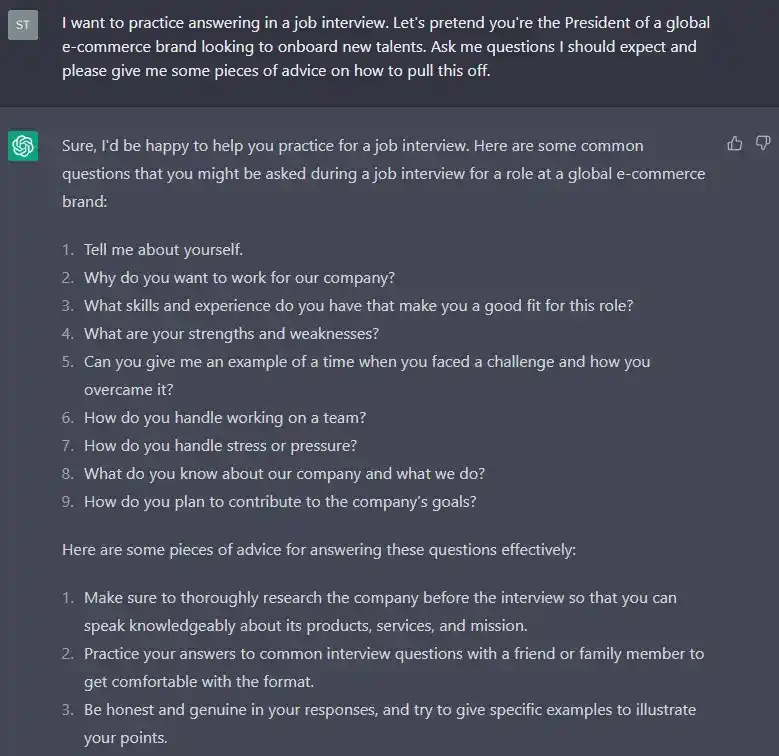
Challenge the Mainstream Perspective
Determining ways to challenge the conventional narrative can be helpful in different aspects, such as stimulating new thinking, fostering creativity and innovation, and encouraging dialogues with your viewers.
Lennon said you could do it by asking ChatGPT to generate a list of ideas. But of course, don’t forget to use specific phrases, like “contradict the dominant narrative.” Here’s a sample prompt to use:
I’ll be writing about artificial intelligence and humans. Please give me samples that defy the mainstream view. Create an outline that would challenge my readers’ perspectives.
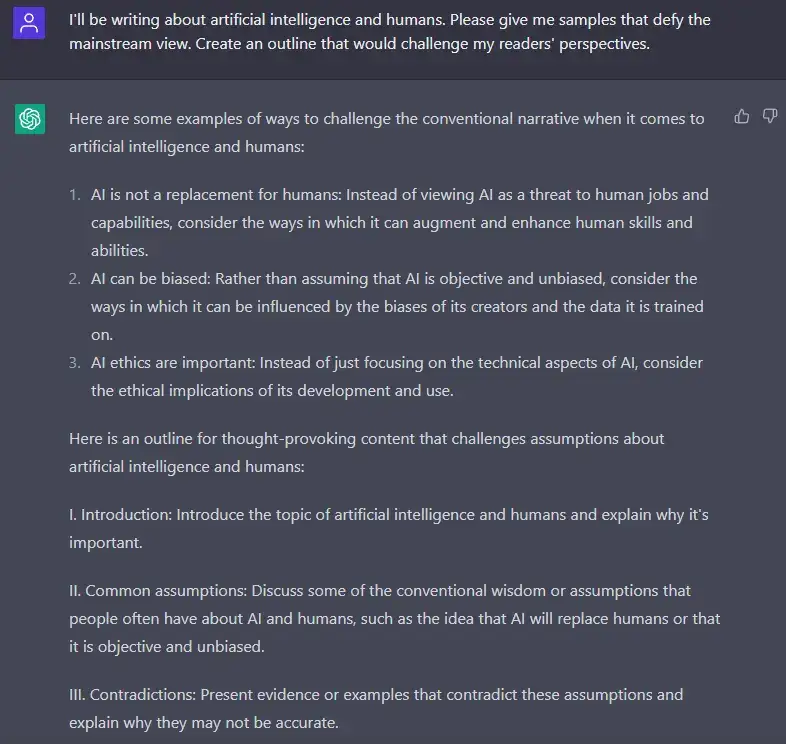
Try Unusual Prompts
It’s not impossible for ChatGPT to produce similar ideas, especially since it’s generating over a million user responses. That’s why Lennon suggests trying open-ended, abstract, or unusual prompts to get unique and more creative results.
Even Reese Waters, a comedian, unlocked ChatGPT’s talent by narrating a funny poem when he tried it on live television. He just told ChatGPT to make him a poem about Will Smith slapping Damo Hicks and added some text descriptions. Here’s how it went:
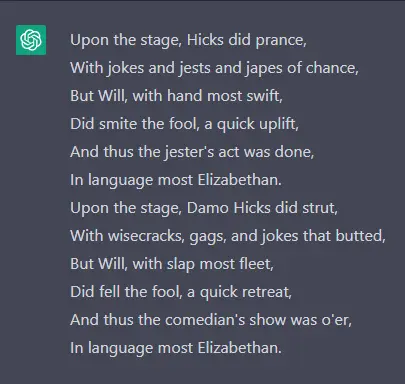
You may also try other prompts and explore as far as you can, such as:
Write me a sonnet about programmers using ChatGPT.
Brainstorm with ChatGPT
Are you stuck with ideas? Don’t worry because ChatGPT comes to the rescue! Lennon says the revolutionary chatbot can give you many potential topics you can use for your project or even at work.
However, if you’re not using the right prompt, its responses will appear generic. What’s the solution? Lennon suggests instructing ChatGPT to incorporate new angles or approaches; in this way, ideas will never be dull.
He gave this exact prompt for you to try:
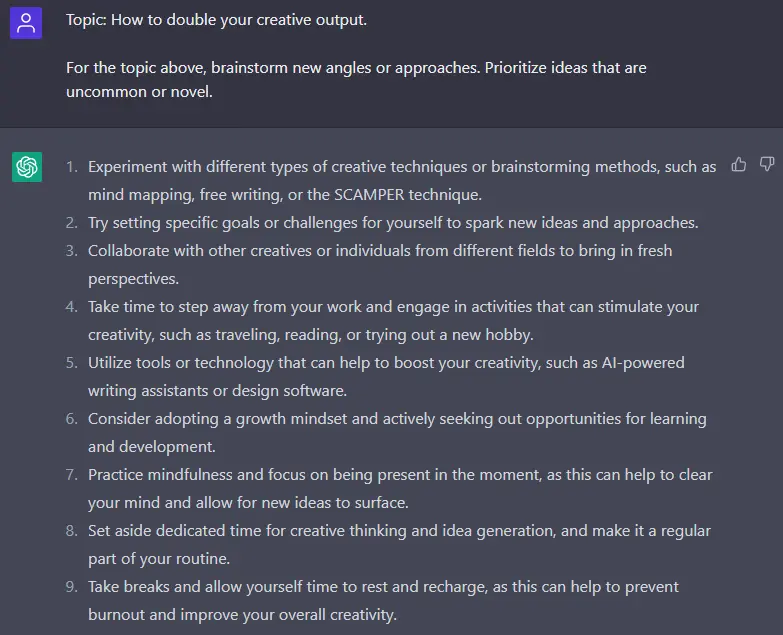
But you can also edit the prompts to make them more aligned with your project, like this:
For the topic above, brainstorm three effective strategies. Please give me the latest ideas.
Analyze Your Style
Did you know that you can feed ChatGPT your writing samples? Yes, you’ve read that right. Lennon explains that it can analyze your style, voice, and tone; ask it, and it’ll be given to you. You can even create a series of outputs for your next projects. Here’s how:
I’m going to feed you one of my poems. Please analyze my writing style below and use it to create a new one:
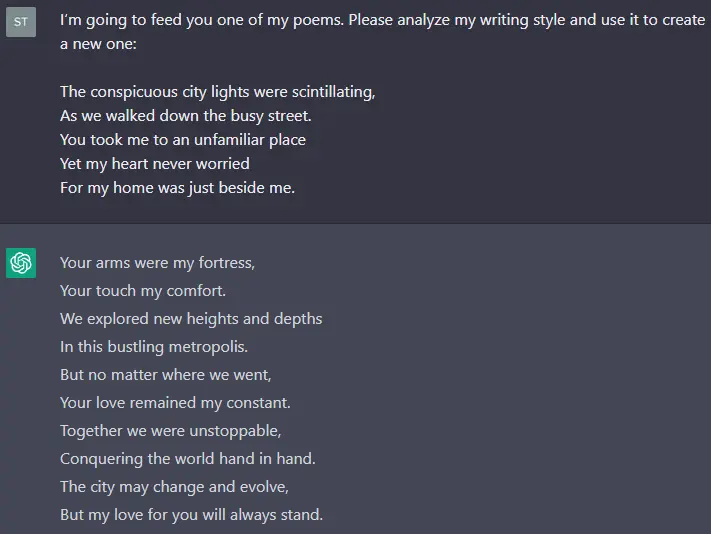
Incorporate Human-Written Strategies
Whether you’re writing content or working on your creative outlets, Lennon’s tip can take you to the next level. According to him, you can add human-written techniques to your prompts to give ChatGPT clearer instructions.
He took some insights from a blog he found that talked about persuasive writing and used this outline to generate output:
Write a brief post about (insert topic).
Please incorporate these techniques:
– strategy 1
– strategy 2
– strategy 3
– strategy 4
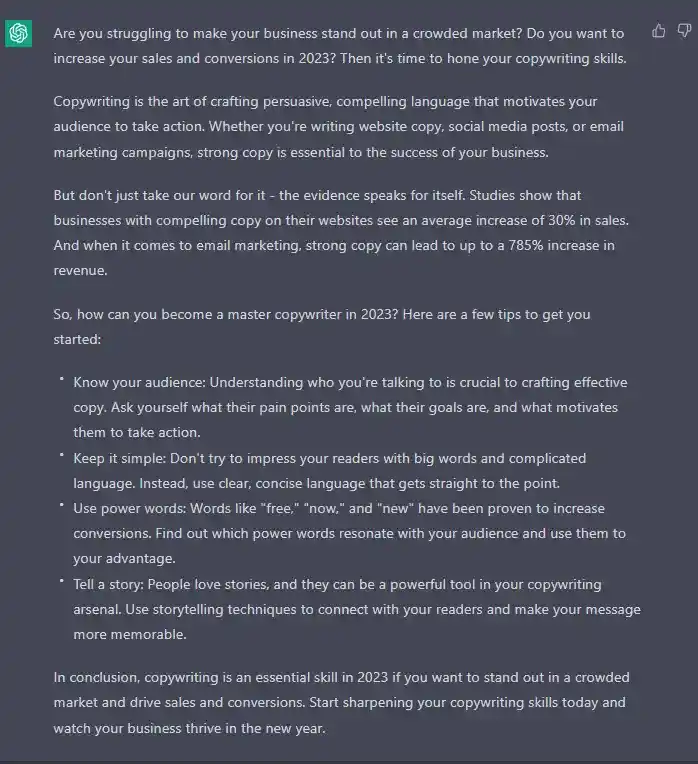
Explore Different Perspectives
ChatGPT is undoubtedly good at responding to prompts (although it has some imperfections). But did you know that you can modify its answers by asking it to write from different perspectives? Lennon also encourages users to explore new ideas, as limitless possibilities are available.
Here’s a sample prompt:
Topic: Surviving a zombie apocalypse
Let’s use the topic above and draw out different perspectives from various gamer types. Give me insights written using their voices.
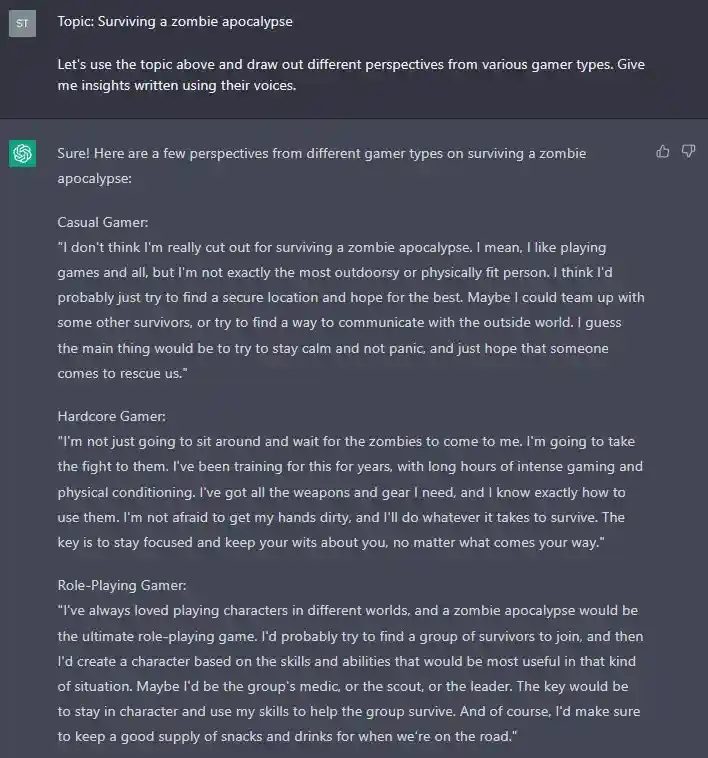
Tip: You can even talk to your past self and discover some revelations you didn’t know until today. Who knows? It might even bring you ideas to write content, create short films, and more.
Use Different Styles or Tones
Lennon continues explaining the potential of exploring different styles in generating unique yet dynamic content. For instance, you may instruct ChatGPT to provide ironic advice about a particular topic:
Write ironic advice on how to increase content engagement.
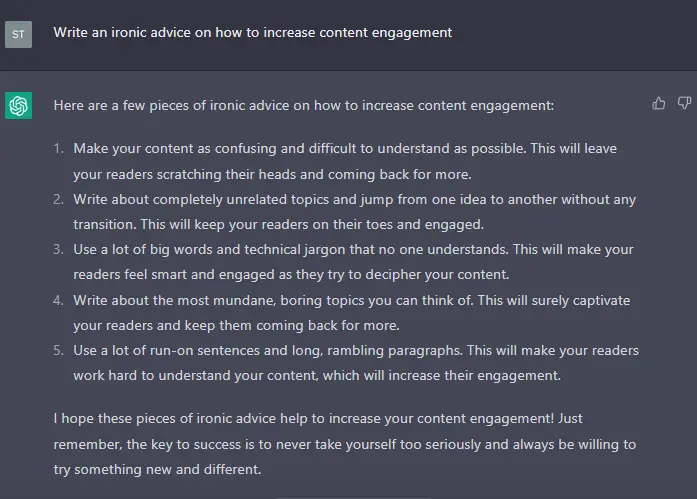
Write in Your Preferred Formats
Bored of the same old content? Lennon says you can shake things up by asking ChatGPT to generate outputs in various formats: a structured outline to help you organize your thoughts, a mind map to visualize your ideas creatively, and a series of bullet points for a quick and easy read, etc.
Give me an outline about growing a business. Use bullet points for sub-topics.
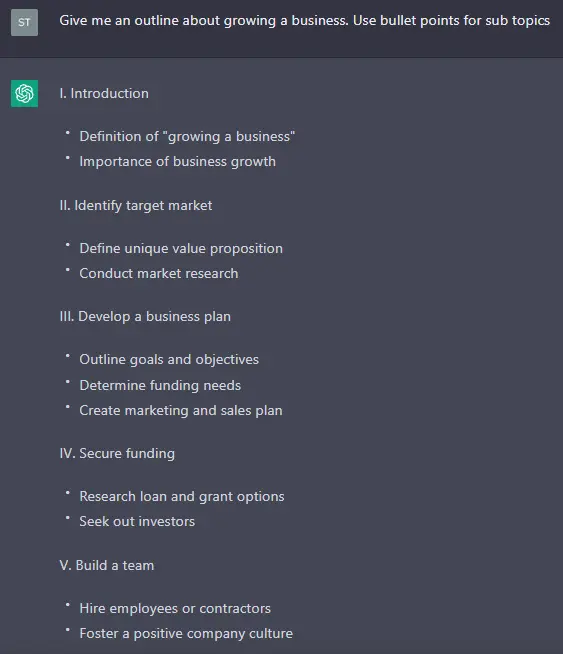
Create Content with Goals and Purposes
Lennon highlights the importance of telling ChatGPT your target audience to write content successfully. As we all know, the chatbot can only work if you give it some context. Thus, you have to provide what it needs, such as this:
Topic: What is ChatGPT
For audience: AI enthusiasts
Content goal: Provide insights to audience
Writing style: Clear and descriptive
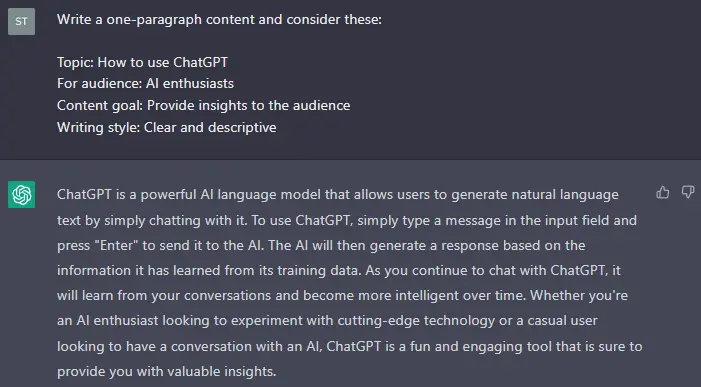
Lennon’s thread is an excellent reminder that creativity is key when using ChatGPT in different aspects. But of course, it’s still important to always check its outputs, as we can only partially rely on its capabilities.
Overall, this AI can certainly be a helpful assistant, but ultimately, it is your own imagination that holds the greatest power in producing the intended output.
But wait, there’s way more! If you want to learn more about how to write better prompts then be sure to check out our 5 other resources for ChatGPT prompts.
And if you like to use ChatGPT more but lack ideas, we have a comprehensive list of things ChatGPT can do to make your life easier. Check it out too!
Join our newsletter as we build a community of AI and web3 pioneers.
The next 3-5 years is when new industry titans will emerge, and we want you to be one of them.
Benefits include:
- Receive updates on the most significant trends
- Receive crucial insights that will help you stay ahead in the tech world
- The chance to be part of our OG community, which will have exclusive membership perks



