Before the WAX blockchain was established, its developers used Ethereum to launch VGO, a decentralized app for gaming skins back in 2018. Unfortunately, the network experienced a massive increase in usage, pushing transaction fees higher than the average person could afford, nearly killing the project.
In July 2019, the WAX blockchain was launched on mainnet, where VGO developers brought their experience to building a different type of network consensus model: delegated proof-of-stake (DPoS). This solution enabled a substantially higher transaction capacity and lower transaction fees, which brought major success not only to the new chain, but also to the gaming projects built on top of it.
The catch is that for this new model to work, there needed to be a more efficient way to allocate network resources. Unlike conventional PoW and PoS blockchains, WAX sets a daily limit to the amount of network resources that users can consume, which can be replenished through staking or spending money. And hence, three network resource parameters were needed: CPU, RAM, and NET.
But how exactly do these resources work together and how much of each do you need? Let’s find out.
What is the WAX Blockchain?
WAX is an eco-friendly blockchain that uses a delegated proof-of-stake (DPoS) mechanism, making it carbon-neutral and energy efficient while ensuring high throughput. The WAX blockchain primarily caters to play-to-earn (P2E) gaming and digital goods.
Users can leverage the network to create their NFTs, buy and sell virtual assets, and play blockchain games.
William Quigley and Jonathan Yantis, the founders, developed WAX with a unique design that corresponds to its purposes: scalable, accessible, and eco-friendly.
But what sets WAX apart from other networks is the implementation of resources, redefining the standard blockchain models brought by Bitcoin and Ethereum.
What are the Resources on WAX Network?
CPU, RAM, and NET are the three resources in the WAX blockchain that allow users to conduct operations like buying or transferring assets, storing data from dApps, etc. Every account holder receives a minimum amount of these resources, which they can increase depending on their needs (e.g., creating NFT collections, playing games, etc.)
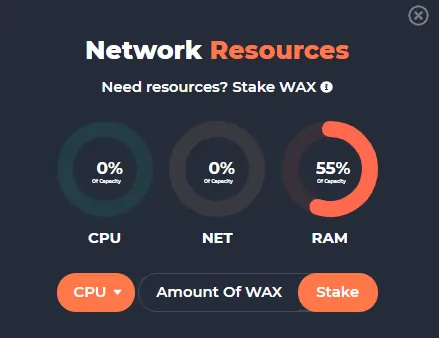
This is made possible by the Boost Resource system, which is the mechanism that distributes the three resources to active users across the network.
WAX resources have different functions, one of which is to act like reservation spots on the blockchain, as you get a portion of the resource supply. Basically, the more resources you own, the more activities and transactions you could do.
They also work together to run the network smoothly; CPU and NET determine the processing power and time relative to conducting transactions, while RAM can influence throughput (rate of successfully transmitted data).
Let’s dive into them individually.
CPU
The CPU determines how fast the WAX blockchain can process your transaction; measured in microseconds. However, the number of activities done simultaneously on the network can easily affect processing time. Therefore, a transaction’s speed depends on both the network traffic at any given moment and the amount of CPU a user has.
WAX currently provides a maximum of ten transactions per user to perform them at its standard blockchain speed, which regenerates once fully consumed. However, there’s also a way to get more CPU if needed (more on this below).
Additionally, project developers need more CPU than ordinary users. Thanks to WAX’s resource model, they can stake tokens to gain more resources for the community they’re building. It can be helpful for beginners using the blockchain as they don’t have to worry about the technicalities of increasing CPU on WAX.
RAM
RAM provides users with permanent storage on the WAX blockchain, allowing them to easily access data, such as account information, NFTs owned, token balance, and more. Note that it’s a non-renewable resource, unlike CPU and NET. Therefore, you have to purchase it to get more.
A byte of RAM currently costs roughly 0.0006 WAX, which you can purchase on wax.bloks.io (or Waxblock). However, the price of RAM is subject to changes based on the supply and demand of the blockchain resource.
Alternatively, you can also sell RAM on the same platform.
Note that you’ll receive 1,611 KB of RAM upon account creation, which may reach up to 2,390 KB of additional RAM, thanks to the blockchain’s boosting model. But at some point, you’ll have to buy more in order to use the network once fully depleted.
NET
NET determines the capacity of the WAX blockchain to process data. In other words, it represents how large a transaction is, as measured in bytes.
Every user has a NET resource and is free to maximize the amount they receive unless stakers increase their fraction. Currently, WAX allocates up to 5,000 bytes to users in any given 24-hour period but starts with 0 NET during account creation to ensure that only active accounts would get them.
NET, just like CPU, also regenerates once fully consumed. However, to complete larger transactions, users can stake WAXP tokens to increase this resource.
Why Do I Need Resources on WAX?
The three main resources fuel the WAX blockchain entirely, allowing users to access applications on the network. You will need these resources if you want to play games, trade items, and do virtually any type of transaction.
Therefore, proper resource management is a must. Unfortunately, most newbies don’t realize that they need to track the usage of their CPU, NET, and RAM, which is probably the reason why you’re reading this.
Let me guess, a transaction failed due to some error, right? Let’s get you more resources then.
How to Get More Resources
You can acquire WAX resources by staking your WAXP tokens for CPU and NET. As for RAM, it can only be purchased.
Staking on WAX works differently compared to other chains.
Normally, staking involves locking up your tokens in a pool to help support blockchain operations while accruing rewards in return. It’s an efficient way to earn passive income while being a contributor to a network ecosystem, such as Ethereum, Solana, Cardano, etc.
On WAX, staking WAX allows you to allocate some of your tokens to the CPU and NET pools to gain the resources as rewards. The more you stake, the more CPU and NET you’ll collect.
Let’s dive into the ways you can replenish your three resources.
How to Increase Your CPU
You can increase your CPU by staking WAXP tokens, which means you have to lock them up in a pool. Note that you can always unstake, but there’s a 72-hour waiting period before fully reclaiming your tokens.
There are two platforms that enable you to stake WAXP for CPU: WAX Block and wax.bloks.io. We initially encountered some problems while using the main platform (WAX Block). Therefore, we chose to use wax.bloks.io in our examples.
Here is our step-by-step guide to increasing your CPU:
Connect Your Wallet
Visit the wax.bloks.io platform and click Login on the upper-right corner of your screen. Choose your wallet from the available options. You can always create an account if you don’t have one yet.
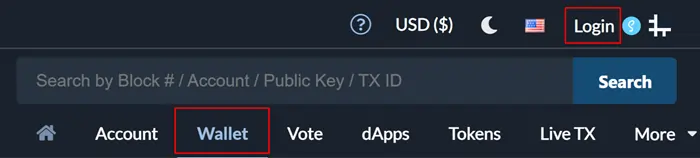
Once connected, hit the Wallet tab to proceed to the next step.
Stake WAX for CPU
Find the CPU/NET option on the left side of the page. Fill up the necessary details under the stake tab, such as the wallet address and WAX amount to stake for CPU.
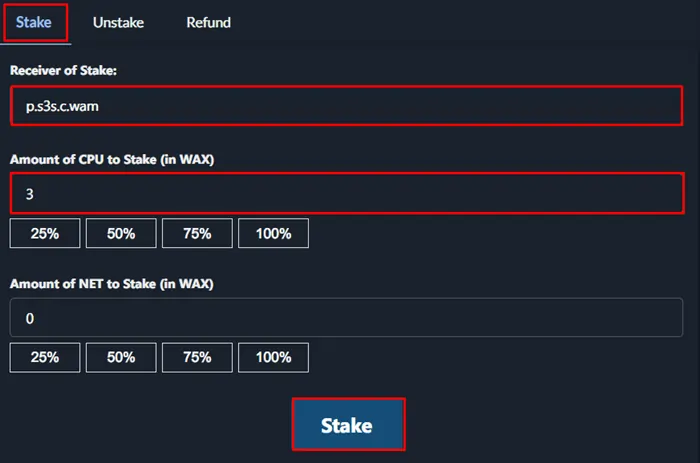
If you encountered an error like “billed CPU time (362 us) is greater than the maximum billable CPU time for the transaction (137 us),” all you have to do is increase the amount of WAX you’re staking.
Next is to approve the transaction and wait until it reflects under the Breakdown tab.
Success! You’ve finally increased your CPU.
How to Increase NET
Increasing your NET on WAX follows the same process as CPU, which involves staking your tokens. Alternatively, you can opt to unstake anytime to reclaim your cryptocurrency.
If you’re ready, let’s increase your NET by following our guide below:
Link Your Wallet
Go to the platform and connect your wallet to log in. Once linked, you’ll immediately see your public address, replacing the Login button. Head to the Wallet tab to begin staking for NET.
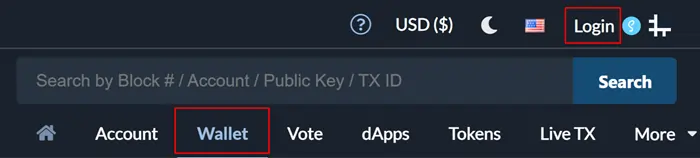
Stake WAX for NET
The Stake CPU/NET option is found on the left part of your screen. Click it to see the staking form where you can fill up the required details: receiver of stake (public address) and the amount of WAX to stake for NET.
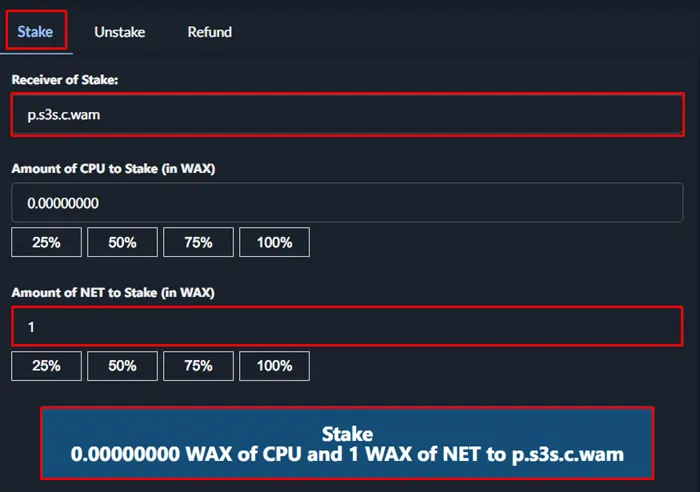
Once finished, tap the Stake button and approve the transaction. You’ll immediately see the process status and the NET staked under the Breakdown tab.
Additional Tip: You can stake WAX for CPU and NET at the same time. However, the WAX blockchain doesn’t necessarily require a 1:1 ratio, as the necessary resources differ from transaction to transaction.
How to Buy RAM with WAXP
You can buy RAM through a WAX-supported wallet and some $WAXP coins. Follow the steps below:
Log in to the Platform
Accessing the wax.bloks.io platform will lead you to the homepage with a Login button at the corner. Click it and choose your wallet.
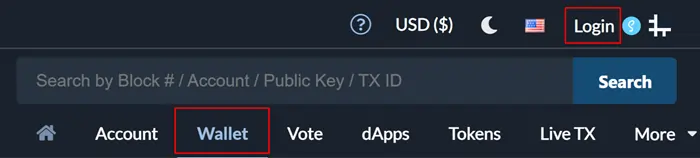
Once done, tap the wallet tab and find the Buy/Sell RAM option on the left side of your screen.
Buy RAM
You’ll now see the Buy RAM form where you’ll fill up the details, such as the recipient’s wallet address and the amount of WAX to buy RAM or the number of Bytes you’ll receive.
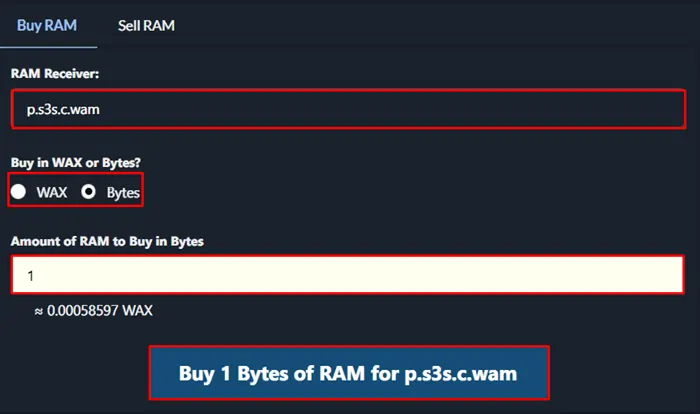
Click the Buy button and approve the transaction to finish.
Congrats! You can now store more data on your account.
How Do I Know How Much Resources I Need?
The amount of WAX you need to stake will depend on the DApp or game you are using. The application will likely inform you which resource is lacking. For instance, AtomicHub provides a notice when you’re lacking RAM while trying to conduct a transaction.
Join our newsletter as we build a community of metaverse and web3 pioneers.
The next 3-5 years is when new industry titans will emerge, and we want you to be one of them.
Benefits include:
- Receive updates on the most significant trends
- Receive crucial insights that will help you stay ahead in web3
- Access whitelist spots of the most hyped NFT drops
- The chance to be part of our OG community, which will have exclusive membership perks
By signing up, you agree to our Privacy Policy agreement.


