ChatGPT has undoubtedly wowed its diverse users, as it can accomplish almost any instruction, from the simple to the complex. It’s no surprise that many educators and institutions are concerned with one of its primary capabilities.
ChatGPT is excellent at writing essays. Through its vast training data and ability to produce coherent human speech, ChatGPT has elevated the art of essay writing to new heights.
Let’s be real.
For students and professionals, it’s a relief to have tech that can improve output quality and save time, especially when they have to finish multiple projects and assignments, all while facing the pressure of tight deadlines. Thankfully, ChatGPT can assist in this aspect. But as with other AIs, users shouldn’t entirely rely on them due to numerous factors. We’ll dive deeper into that later.
For now, let’s focus on how to harness the full potential of ChatGPT to elevate your writing game. Don’t worry; we’ll walk you through all the steps so you won’t miss anything. Ready? Let’s begin.
How to Write Essays with ChatGPT
Writing essays with ChatGPT is simple, as long as you know your purpose. It’ll serve as your guide to determine the correct prompt to use, giving you the proper answer you need.
Open ChatGPT
You must create an account on the ChatGPT platform before writing an essay. Don’t fret; it’s free but with limitations. Alternatively, you can avail of its upgraded version for $20 to experience better performance.
We made a review of ChatGPT Plus in case you’re interested.
Once ready, proceed to the next step.
Brainstorm Topics
Essays come in different types, and knowing their purposes is essential. This way, it won’t be difficult to type the correct prompt. Remember that ChatGPT needs clear instructions to provide the output you need.
Let’s take an argumentative essay as an example. This type commonly involves learning different perspectives and establishing a position backed by factual evidence.
In this scenario, you might consider topics that challenge the mainstream perspective. You can also include subjects to make the instruction more specific. Let’s try this prompt:
“I’ll be writing an argumentative essay. Please give me topics that defy the common view about AI.”
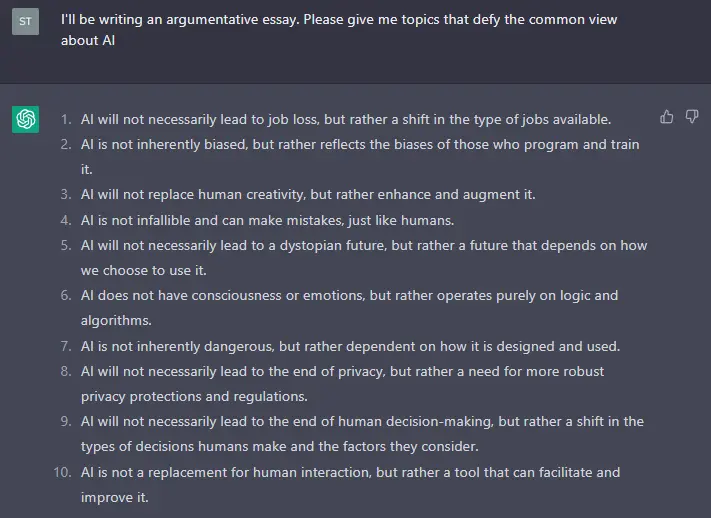
ChatGPT instantly generated 10 topics about AI, saving me from staring blankly at my screen countless times.
If you’re new to writing instructions, you can try our advanced prompts for ChatGPT or look for other prompt resources for additional ideas.
Ask for an Outline
After brainstorming a topic with ChatGPT, you might find yourself stuck again on how to structure your essay. You can ask the chatbot to assist you with this problem. But this section is optional, especially when writing a research paper, as professors commonly give this task with proper formats.
Now, let’s ask ChatGPT for an outline. Here’s the sample prompt I used and its generated result:
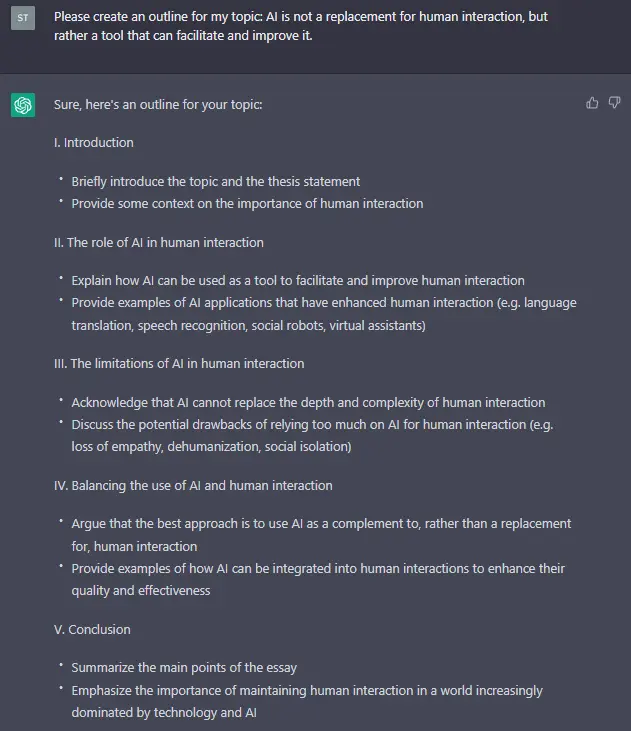
Always review the structure and decide whether or not it needs revision. After all, you control what you take and leave.
Write a Draft
The outline will serve as a guide to help you write your draft easily. After that, put every idea from your mind onto your paper or computer. Don’t worry about perfecting it; there’s time for that later.
But if you encounter a writing block in the middle of your work, you can always ask ChatGPT to help you. Type a prompt and explain what you need, like “provide me another term for (insert word),” “give me samples of (input text),” etc.
Instruct ChatGPT to Enhance the Draft
It’s time to improve your draft and let ChatGPT help you. All you need to do is paste a section of your essay that you think would require enhancements.
For example, I didn’t notice that my draft had repetitive words and would like to remove them. So, I used the prompt:
“Improve this essay by removing repetitive words….”
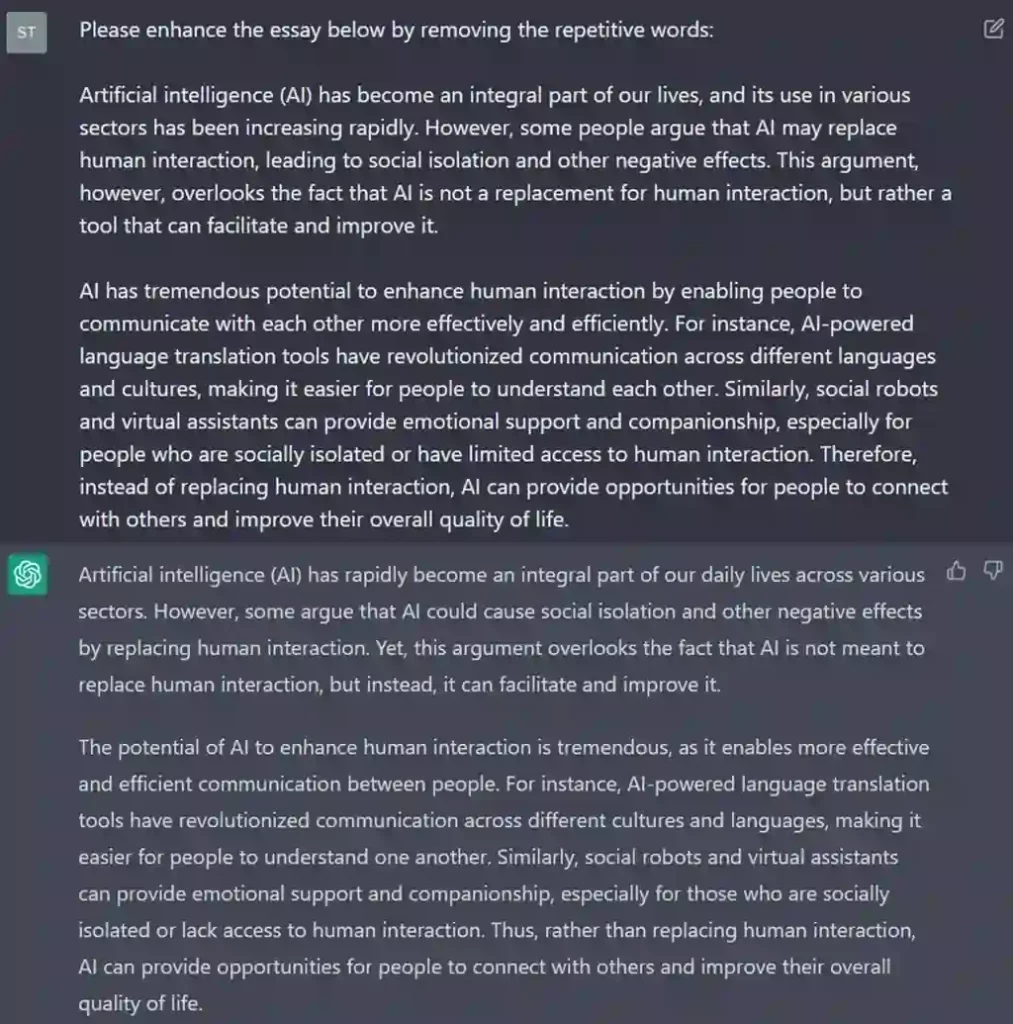
As you can see, it only removed some repetitive words and not all. While it followed the instruction, it still left room for editing, leading us to the final step.
Review and Edit
ChatGPT can’t generate a worthy output on its own, so it can’t do all the work for you. And frankly, it shouldn’t. This is why you must review the essay and edit it as necessary.
But results vary depending on the prompt you used; applying the proper instructions can minimize the time you’ll spend revising.
Additionally, this step should not be overlooked, especially since the chatbot has limitations.
Limitations of ChatGPT in Writing Essays
ChatGPT can do a wide variety of tasks, but its limitations were never a secret. Some of those include:
Outdated Info
Although equipped with impressive capabilities, the AI chatbot has limited training data, extending only to 2021. Add that to the fact that it isn’t connected to the web, leaving it frozen in time. Unfortunately, this implies that it can’t provide updated information, rendering its accuracy questionable at best.
Made-Up Facts
ChatGPT mostly has an answer to all queries, but not all of them are correct. Be cautious; the chatbot is always confident in its responses, making them appear authentic. But this can be a result of the so-called ‘hallucination‘ prevalent in language models. That’s why you must fact-check details, especially when asking about statistical data for your essays.
Generic & Repetitive Ideas
As you may have noticed from one sample earlier, a ChatGPT-generated output commonly returns redundant words and ideas as a response. While this can be improved with the right prompt, overlooking it can hurt your essay quality, especially with research papers. Thus, reviewing and editing them is always a must.
Besides, there are tons of ChatGPT and other AI text detectors popping up. You wouldn’t want anyone to think that you’re cheating when you’re obviously not (at least if you followed our guide).
The Bottomline
I completely empathized with educators’ concerns, but it is what it is. Technology always forces society to evolve and ChatGPT is here to stay. In fact, there are some professors like this one that has already started integrating the tech into the classroom. More will follow.
But while ChatGPT can provide valuable knowledge and insights, it’s important to remember that it’s not a replacement for your intellectual capabilities. Use it to supplement your existing knowledge and approach it with optimistic curiosity, but keep your critical thinking skills at the forefront of your learning journey.
DO NOT LET CHATGPT ATROPHY YOUR CRITICAL THINKING ABILITIES!
With this in mind, you can maximize the chatbot’s potential to broaden your horizons and expand your knowledge efficiently.
Join our newsletter as we build a community of AI and web3 pioneers.
The next 3-5 years is when new industry titans will emerge, and we want you to be one of them.
Benefits include:
- Receive updates on the most significant trends
- Receive crucial insights that will help you stay ahead in the tech world
- The chance to be part of our OG community, which will have exclusive membership perks



