Twitter is home to a vibrant niche of blockchain/web3 users, typically dubbed as Crypto Twitter. One can say that the social platform is ground zero for the metaverse, as the first digital-native communities thrive here thanks to NFT technology.
One web3 project called NFT Inspect decided to leverage this platform to create an analytics tool that identifies an NFT community’s influence. For now, it is mostly adopted by Solana and Ethereum collectors, but soon it may add support for NFTs on other blockchains.
This guide aims to illustrate how you can utilize the Inspect platform, as well as its browser extension tool.
What is NFT Inspect?
NFT Inspect is a web3 aggregation and social analytics tool that enables non-fungible token (NFT) creators and collectors to access real-time data from Twitter via profile pictures (pfps). It has a web-based platform and a chrome extension to offer you different mediums to access critical social information that could help in trading decisions.
This tool measures NFT communities’ reach and engagement levels, allowing users to assess the current state of projects in an automated way.
Moreover, NFT Inspect can generate crucial information such as collection rankings based on public perception, the total volume traded, tweet engagements, and more.
The tool can also help you spot profiles with massive reach in the Crypto Twitter space, which may help narrow down your search if you are seeking to network or hire people of influence for your project, among other reasons. These people already have a large and highly-engaged audience, which gives them some influence over the space.
In fact, the tweets and [Twitter] Space talks alone are some of the most powerful marketing pushes in web3.
You can utilize NFT Inspect in two ways:
- As a browser extension
- As a platform
Both serve slightly different purposes, which you’ll uncover in the next two sections.
NFT Inspect Browser Extension Features
NFT Inspect offers a free chrome extension AI tool that allows for an enhanced Crypto Twitter experience for Ethereum and Solana NFT enthusiasts.
The AI tool can automatically detect the NFTs being used as pfps by users on your Twitter timeline, empowering you to access rich NFT data from different collections with a click. It can also notify you if a specific project is an outright scam or not, protecting you from potential losses.
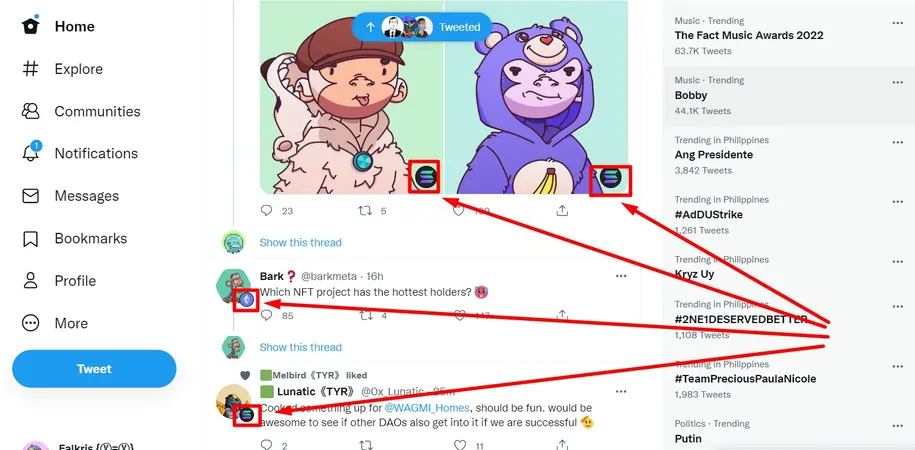
Once connected, NFT Inspect will ‘brand’ all Ethereum and Solana NFTs in your Twitter feed, including profile pics and posts, with the logo of their respective blockchains. As you can see above, Inspect was able to detect the two Just Apes and one Taiyo NFT, as well as one MAYC.
And if you click on the blockchain logo, you can extract more information about the specific NFT.
For instance, if I click on Cets on Creck pfp, I get something like this:
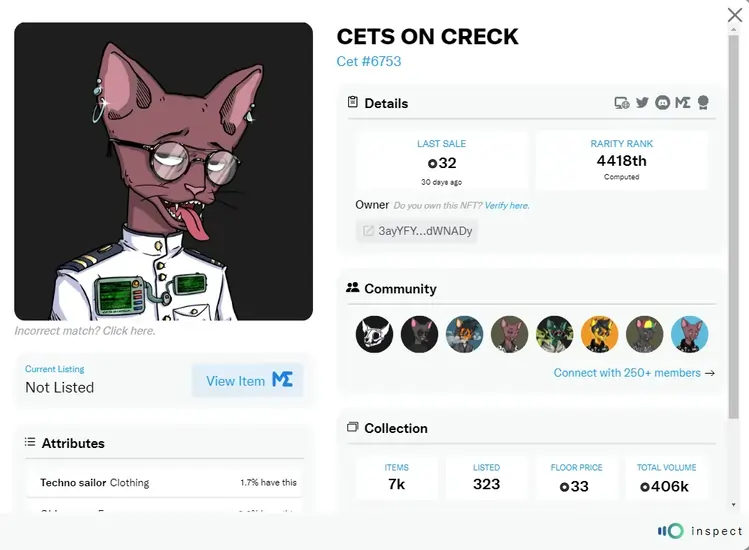
After clicking the logo, I can now see richer data such as:
- Rarity rank
- The owner’s wallet address
- Other community members
- The collection’s official social media accounts
- The marketplace where it is (or not) listed
- Its current HODL duration
- Its Traits
The usefulness of these pieces of information would depend on you, but by and large, if you’re trading Ethereum or Solana NFTs, you will likely find them useful. At the very least, it’s free and it augments your Twitter experience.
All this information is accessible as you browse Twitter on your desktop once you download the extension. But if you want to take things a step further and access even richer information, you can also take advantage of Inspect platform itself, which is a separate webpage application.
NFT Inspect Platform Features
The NFT Inspect Platform allows you to navigate through different NFT social analytics tools, but on steroids. Unlike the extension, which only enhances your Twitter browsing experience, the platform showcases large and rich data that could level up your NFT game if you know how to use them.
The two prominent data the platform offers include:
- NFT Twitter Collections
- NFT Twitter Profiles
NFT Collection Social Rankings
The NFT Collection Rankings section allows you to find projects that have the highest level of community support and engagement. The platform automatically generates the current top 100 NFT collections.
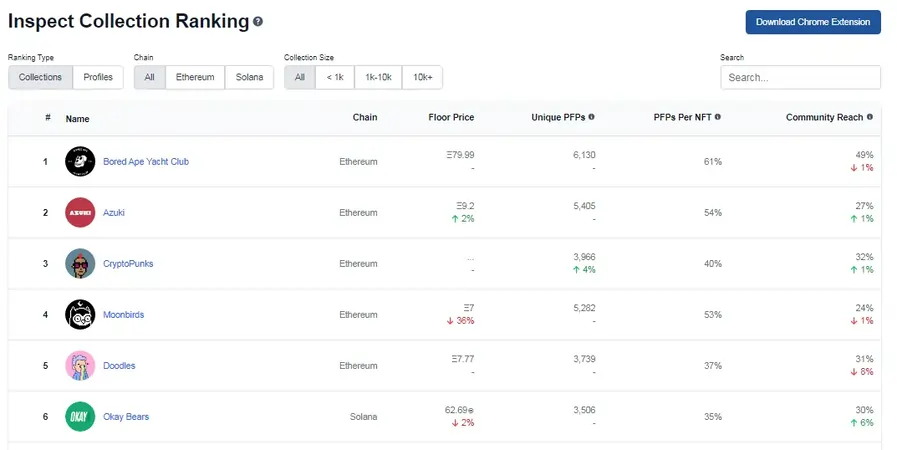
Right off the bat, you’ll see each project’s:
- floor price,
- unique PFPs,
- PFPs per NFT,
- and community reach (by percentage).
And if you click on each individual collection, you will be directed to their profile page, where you can mine more information. For instance, if I click on Azuki, this is what I’ll find:
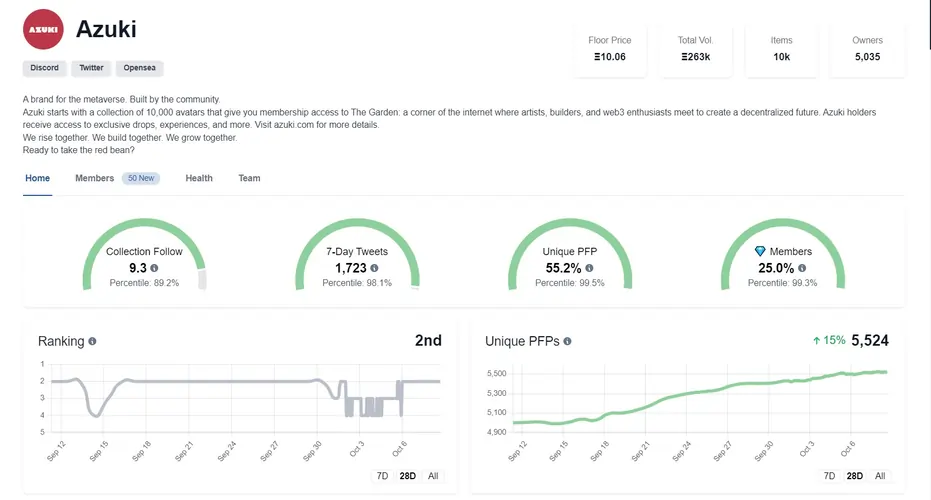
Now, we have even more information such as the percentage of long-term holders, new member spotlight, and other insightful statistics.
It’s easy to make sense of the information since a description is given for each parameter. For instance, Unique PFPs refer to the number of NFT characters in a collection currently used as profile pictures. Therefore, higher unique PFPs indicate that a collection has a large following and active community that supports it.
Tweets with NFT, meanwhile, indicate how many times holders tweeted a specific NFT on their timeline. This factor is also important in determining a collection’s activeness and traction in the Twitter NFT space.
Perhaps the Profile Flow might be a little tricky for beginners. Essentially, it tracks the changes in NFT profile pictures from Twitter users.
Profile Flow answers two important questions about holders who have changed their NFT profile pictures:
- Which collection did an NFT community member change from?
- Which collection did an NFT community member they change to?
Since we are using Azuki as an example, the graph’s left side shows the previous communities of holders who have recently changed their PFPs into Azuki characters.
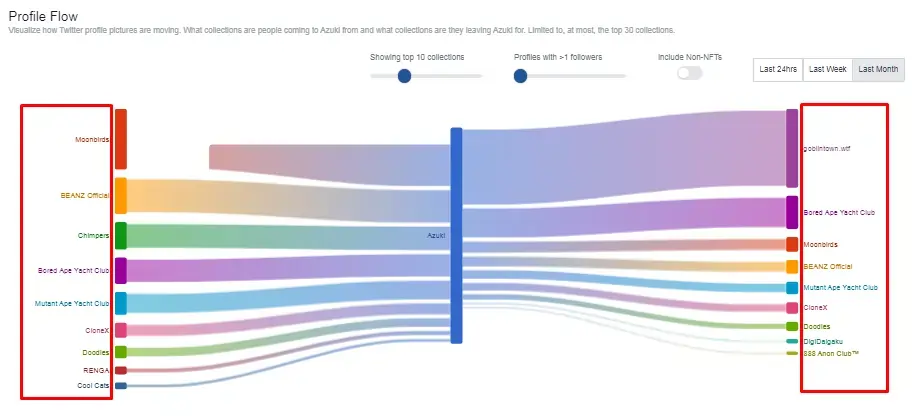
The right side, meanwhile, indicates where they have gone next after adopting a new profile image from another collection. This data is critical as it can show you rich insights into the changes in community members.
For instance, if many users change their Twitter pfps from an Azuki to a Moonbird, this tells us that there are more people in the Azuki community that have moved on to the Moonbirds community.
Having a clear map of collectors’ movement flows offers individual enthusiasts an opportunity to identify growing projects and leverage exciting opportunities in the space.
NFT Twitter Profile Social Rankings
The Twitter Profile Social Rankings section lists the most influential NFT-oriented Twitter profiles based on their number of followers, tweets per day, and global reach. You’ll also be able to track which collections they are moving into. As they say, “follow the money“.
And if you click each of them, you’ll find their ‘Inspect Profile’ and acquire even more information.

You’ll find each public figure’s global reach rank, follower rank, other profiles using the same PFP, time spent on other collections, and more. Let’s say I want to click on Alexander42:
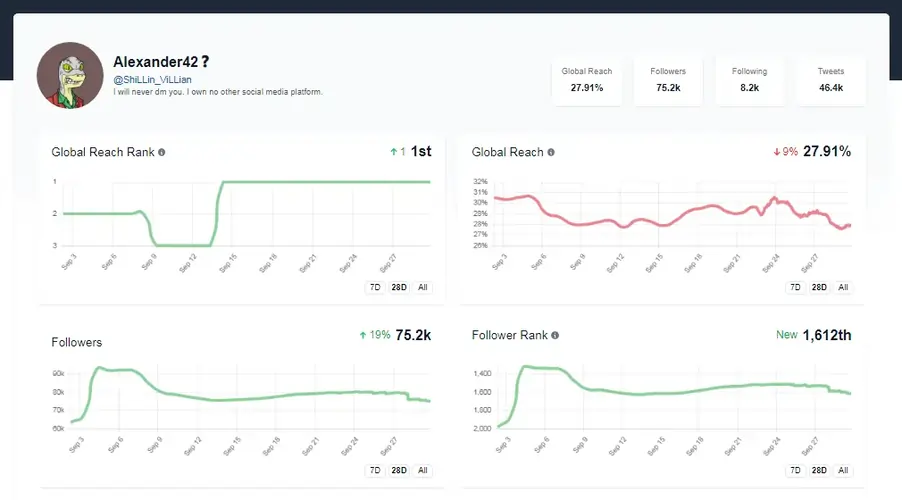
Global reach rank indicates the estimated percentage of NFT Twitter exposed to this profile in the last seven days. The other aspects, meanwhile, are self-explanatory.
Another special feature of the platform is Profile Badges, which are awarded to enthusiasts who have contributed something significant to the digital assets space. These awards are given to those who have shown loyalty to a collection, own more than 10 NFTs from a single project, changed their PFPs for a long period of time, and more.
Upcoming Mints
Another way to ‘sniff out’ potential NFT unicorns before they blow up is through minting events, which, fortunately, are also ranked by NFT Inspect. It can display the most popular pre-launched collections to provide collectors with a ready list of opportunities to invest early.
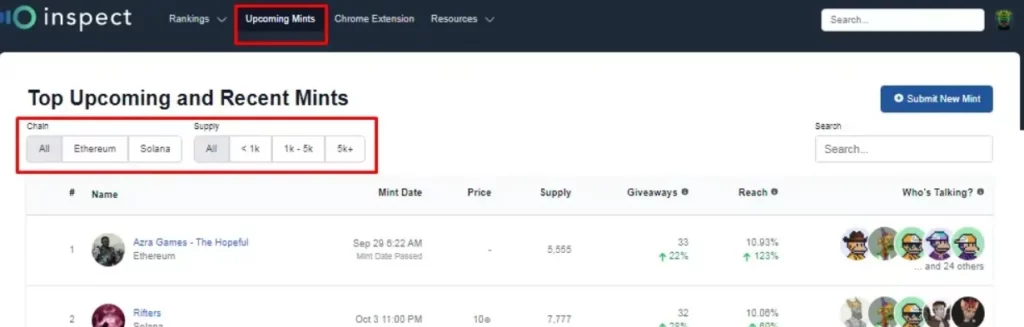
You can check the hottest upcoming mints on the space by simply clicking the ‘Upcoming Mints’ button above NFT Inspect’s homepage.
By clicking it, you can immediately access a complete list of data that covers collections’ minting date, price, supply, giveaways, and reach. It also has a filter that can segregate Solana and Ethereum NFTs and even generate a list based on the quantities of each collection.
Now that you’ve learned about the tool. Perhaps you might want to learn how to use it now. The next section covers that.
How to Get NFT Inspect?
You can create an NFT Inspect account in order to use the web platform, as well as download the Chrome extension so you can utilize the AI tool in real time as you browse Twitter.
It will only take a few simple steps.
Log into NFT Inspect
Head over to nftinspect.xyz. On the top-right section, click Sign in.
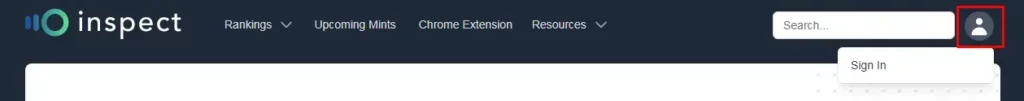
Note that you’ll need a Twitter account.
Add & Verify Wallet
Once you’re logged in, you can actually start using the platform now. But if you want to truly complete the account setup, it’s best to also verify your wallet. Simply click on your profile and then Verify Wallet(s).
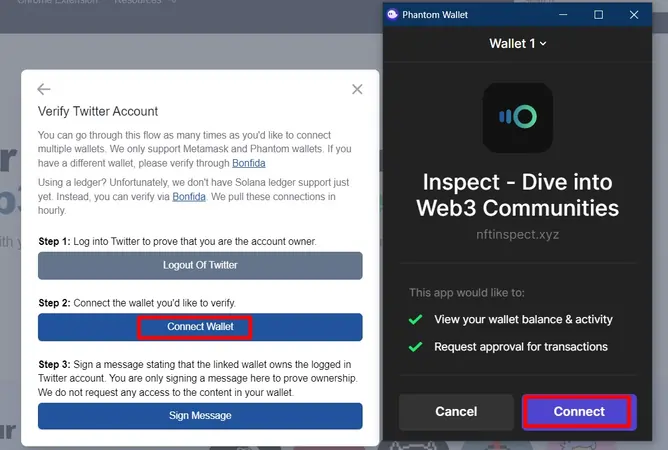
Your wallet will be prompted to connect. Be sure to follow the instructions on the screen. Once that’s done, the last step is to sign the message, and then a Success notification will pop up instantly.
Download the Extension
You will need to download the browser extension in order to use the tool live on Twitter.

Once that’s done, your Twitter browsing should be augmented.
Join our newsletter as we build a community of AI and web3 pioneers.
The next 3-5 years is when new industry titans will emerge, and we want you to be one of them.
Benefits include:
- Receive updates on the most significant trends
- Receive crucial insights that will help you stay ahead in the tech world
- The chance to be part of our OG community, which will have exclusive membership perks



