The explosion of artificial intelligence (AI) has paved the way for unparalleled human-like interaction with technology. This groundbreaking era was catalyzed by the advent of OpenAI’s ChatGPT, which boasts an intelligence level comparable to humans and is capable of responding in a similar manner.
The tremendous success of this chatbot has created a new battleground for startups and businesses to provide services and products that incorporate generative AI technologies.
BingAI is one of the key contenders in this rapidly expanding field, having developed a reimagined search engine that leverages the technological expertise of Microsoft (MSFT) and OpenAI to deliver AI-powered search results to users. While it boasts an array of new capabilities, its most remarkable feature is undoubtedly the ‘Bing Chat,’ which generates conversational results similar to ChatGPT.
Bing Chat is an AI-powered chatbot that leverages the power of OpenAI’s GPT-4 large language model (LLM) and the OS giant’s Prometheus AI model to provide users with straightforward and conversational search results.
And whether you are a Bing believer, a skeptic, or somewhere in between, we are here to bring you the most interesting features, functionalities, and upcoming capabilities of this powerful chatbot. Let’s get started.
What Can Bing Chat Do?
The artificial intelligence chatbot boasts an impressive array of capabilities, and to begin our list, let’s take a look at the features it demonstrated during Microsoft’s Co-pilot event.
Bing Chat demonstrated its ability to generate itineraries, draft emails, suggest entertaining family games, compare financial results, and translate languages. It can even translate one computer language to another, such as Python to Rust.
Another significant feature it has, but wasn’t shown in the demo, is its ability to create AI-generated images like Midjourney, Stable Diffusion, and DALL-E.
By activating its ‘Creative Mode,’ you can request it to generate images directly inside the chatbox. This feature is powered by its standalone Image Creator, which utilizes OpenAI’s DALL-E technology to produce unique and visually stunning images.
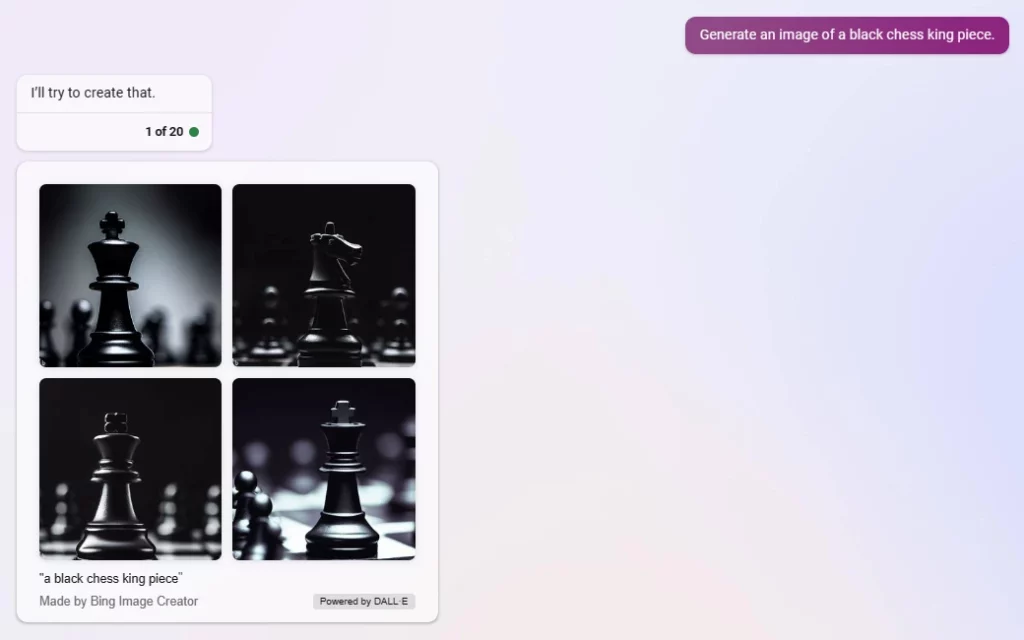
However, it’s worth noting that using the image creator within Bing Chat can be a bit tricky, as the bot occasionally fails to generate any image at all. Moreover, it may even mistakenly claim to have produced an image for you when it has not!
Now, let’s explore some of the other interesting applications that users have uncovered in the AI chatbot.
As it turns out, Bing Chat is also capable of a variety of impressive tasks, such as writing full novels, assessing the relevance and value of sources, and analyzing PDFs and text files. In fact, its proficiency in text-based tasks is so remarkable that even VentureBeat, a well-known tech media publication, is utilizing it to create and edit stories!
It also excels in tech-related tasks such as creating code, converting plain English words into executable terminal commands, and scouring the internet for pirate websites. Users have also discovered that they can use it to navigate complex situations, such as marriage and personalized education, which may become mainstream applications in the future.
However, it isn’t solely designed for handling complex and demanding tasks. It can also be utilized in more entertaining ways, such as serving as a companion for Wordle, generating witty point-of-view (POV) stories, and even analyzing your personality based on your Reddit comments!
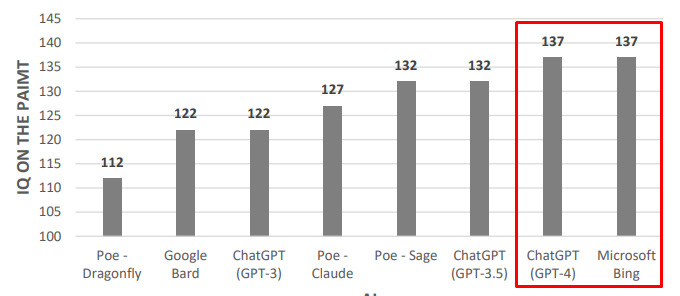
While all of the above-mentioned features are undoubtedly fascinating, one possible capability you would certainly not like is the chatbot’s potential to steal your job. In fact, a recent study found that both Bing and ChatGPT (GPT-4) have the highest intelligence quotient (IQ) compared to other AI chatbots.
And as Bing Chat continues to evolve and improve its artificial intelligence capabilities, its future iterations could potentially pose a direct threat to your job. This is an imminent ability that should not be taken lightly and something you should seriously prepare for.
BingAI vs. ChatGPT
BingAI is fueled by the GPT-4 large language model, which is currently the most powerful model developed by OpenAI. In contrast, the original ChatGPT runs on an older but still formidable GPT-3.5.
After months of using these AI chatbots for both work and leisure, I’ve discovered that each of them excels in different tasks. Where one may struggle, the other may thrive, making these two tools indispensable assets in your AI toolbox.
The key to harnessing the full power of these chatbots is not to choose between them but rather to use them for tasks where they excel the most. In the following section, we will examine the strengths and weaknesses of each of these chatbots to assist you in determining when and where to use them most effectively.
ChatGPT: Excels in Speed and Creativity
One area where ChatGPT outshines BingAI is its ability to provide a more detailed and in-depth analysis of information. This capability is arguably what has won the hearts of many ChatGPT users.
Furthermore, it can generate more human-like responses, making it an enjoyable tool to use over and over again. In my view, while Microsoft’s chatbot tries its best to sound more human, there is still a mechanical feel to its responses, which makes ChatGPT a more natural and comfortable option.
It can also provide faster responses than BingAI. In fact, your answers can appear almost instantly as soon as you hit the enter key.
ChatGPT also stands out in terms of creativity, enabling users to easily create fictional stories, generate stunning prompts for AI art generators, develop solutions to complex problems, and much more. Although its imaginative ability is not flawless, it still surpasses even BingAI’s ‘Creative Mode.’
BingAI: Excels in Latest Information and Accuracy
BingAI excels in delivering the latest global news and events seamlessly, thanks to its built-in Bing index. In contrast, ChatGPT has limited knowledge that only extends up until September 2021. It can also cite its sources whenever it generates results, allowing you to scrutinize the accuracy and authenticity of its outputs.
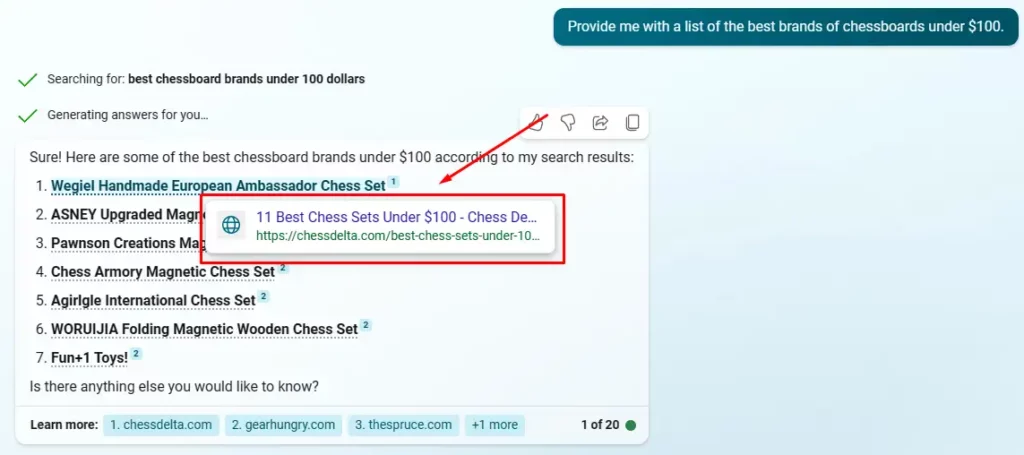
Furthermore, if you are eager to experiment with OpenAI’s advanced GPT-4 model but are not yet prepared to spend $20 to access it via ChatGPT Plus, you can utilize the powerful model for free simply by using the Bing Chat.
While this is true, Microsoft’s Search and AI chief, Jordi Ribas, has admitted that the chatbot does not always utilize GPT-4 when generating results. For queries it categorizes as ‘simple,’ the chatbot switches to the company’s Turing models, which use less computing power and are more cost-effective to operate than the latest GPT model.
How Much Does Bing Chat Cost?
Bing Chat is currently available for free, giving users access to OpenAI’s GPT-4 model at zero cost. However, if the demand for the chatbot continues to rise and potentially surpasses it in the future, MSFT may consider releasing a paid version of the AI tool equipped with exclusive perks for subscribers, similar to ChatGPT Plus.
How to Use Bing Chat
To leverage the full capabilities of Bing Chat, we will guide you through this simple four-step process for accessing this AI and web-powered chatbot.
Note: Before proceeding with this guide, please ensure you have already signed up for a Microsoft account and downloaded its Edge browser. If you have not yet completed these two prerequisites, kindly do so before proceeding. If you are all set, let’s begin.
Visit Bing.com
Open your Edge browser and go to the official website of the Bing search engine.
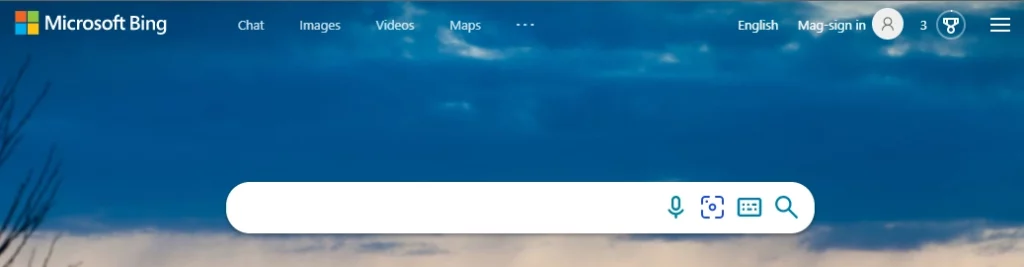
Sign In Using Your Microsoft Account
Click the sign-in button at the upper right side of your screen. After signing in to your Microsoft account, you can finally access BingAI’s range of AI-powered features.
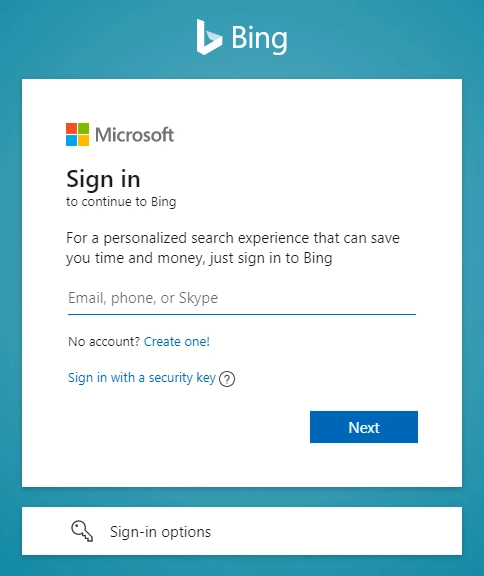
Select ‘Chat’
At the upper part of your screen, look for the ‘Chat’ option, which is located beside the ‘Images,’ ‘Videos,’ and ‘Maps’ selections. Click on it to access Bing Chat.
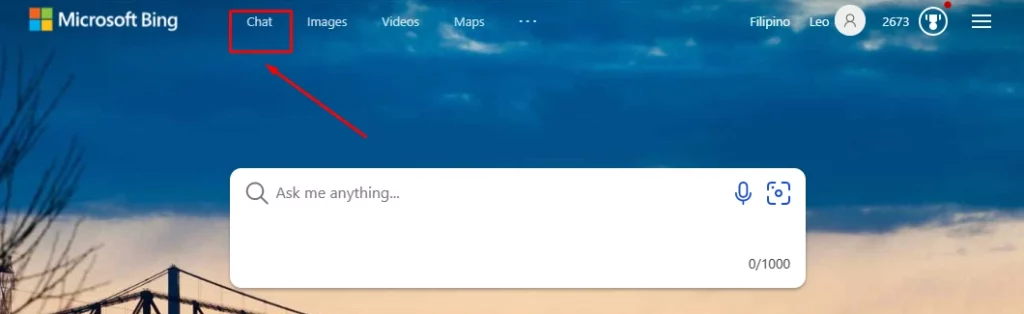
Choose a Conversational Style and Enter Your Prompt
After clicking the ‘Chat’ button, you’ll be sent straight to the Bing Chat interface. You can adjust the tone and style of your chatbot’s responses by selecting between ‘Creative,’ ‘Balanced,’ and ‘Precise.’ You will know that your conversational tone has changed when your screen changes color.
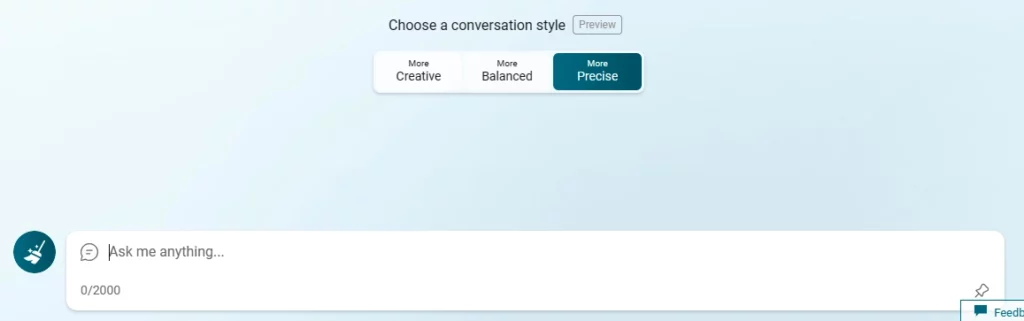
Upcoming Features
Microsoft could integrate new features on its Bing Chat soon. And out of all the rumors circulating on the web, these two features below have the highest potential of landing right inside the powerful chatbot.
Long-Term Memory
Bing Chat could soon have a long-term memory like ChatGPT and its Plus version, allowing users to resume their previous chat sessions. At present, conversations on the platform immediately vanish upon closing or refreshing the page, depriving users of the opportunity to follow up on their interactions.
And if this plan pushes through, the chatbot could gain better context awareness, personalize responses better, and significantly improve conversational search results for users.
BingAI Plug-Ins
It appears that Microsoft is taking cues from the success of ChatGPT and exploring the possibility of allowing third-party access to its AI chatbot. If the company proceeds with this approach, it could potentially transform Bing Chat into one of the biggest plug-in powerhouses in the industry, securing its position in the competitive AI landscape. Most importantly, this move could bring new, enhanced, and varied experiences for its current and future users.
Join our newsletter as we build a community of AI and web3 pioneers.
The next 3-5 years is when new industry titans will emerge, and we want you to be one of them.
Benefits include:
- Receive updates on the most significant trends
- Receive crucial insights that will help you stay ahead in the tech world
- The chance to be part of our OG community, which will have exclusive membership perks



